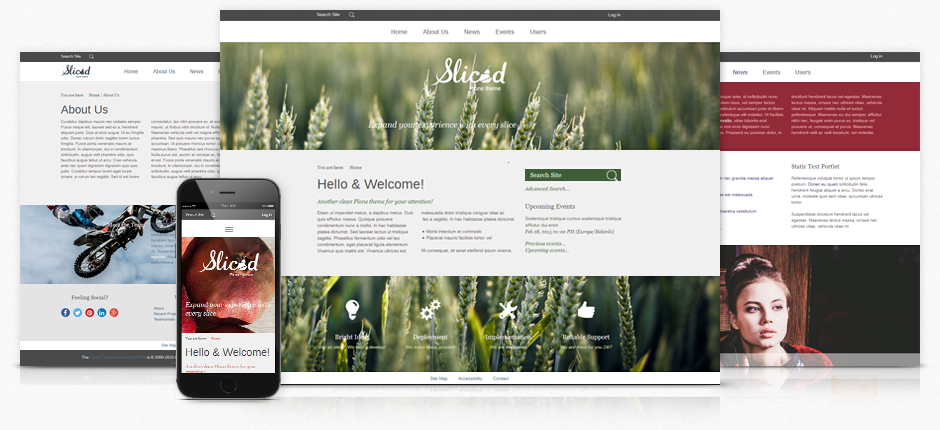Sliced tutorials
Among the most important features integrated into the Sliced theme you can find responsive web design that adjusts according to the size and type of device it is viewed on. It will be displayed beautifully on all modern mobile devices.
Sliced provides top image with logo and slogan, customizable colors of text, beautiful carousel, panels with background colors or images, and two-column text. The theme also comes with replaceable logo and editable footer, either drop down menu or mega drop down menu, and custom slider for collection portlet. Additionally, theme includes a set of custom social media actions that will help visitors to find you on various social media platforms, like Facebook, Twitter, Google Plus, YouTube and Linkedin.
- Part 1. How to change Sliced Theme Logo
- Part 2. How to customize theme’s main color
- Part 3. How to customize top image and slogan
- Part 4. How to customize panels
- Part 5. How to create Image Carousel for Sliced Plone Theme
- Part 6. How to add social media buttons
- Part 7. How to add custom slider for collection portlet
- Part 8. How to add the “Featured” portlets and Hover effects
- Part 9. How to add the two-column text to the page
- Part 10. How to edit footer
- Part 11. How to change CSS stylesheets in Diazo Plone Themes
- Part 12. How to add megamenu