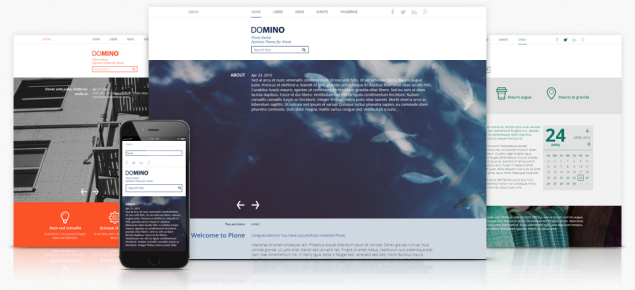Plone tutorial consists of several parts, in which you will find explanations about how to customize Domino Responsive Plone Theme to suit your taste.
Part 1. How to change Domino Theme Logo
Part 2. How to customize theme’s color scheme
Part 3. How to customize panels
Part 4. How to create custom slider for collection portlet
Part 5. How to add social media buttons
Part 6. How to add Testimonials
Part 7. How to edit footer
Part 8. How to change CSS stylesheets in Diazo Plone Themes
Part 9. How to add megamenu